Enable the Client API
The Client API is a feature that allows you to retrieve real-time statistics via a programmatic way from WhatPulse on your computer. It is a RESTful API via HTTP or Web Socket, and is explained in detail in our API section. This article explains how to enable the Client API in the settings of the client.
First, browse to the Settings tab and click on the Client API button to jump to its section:
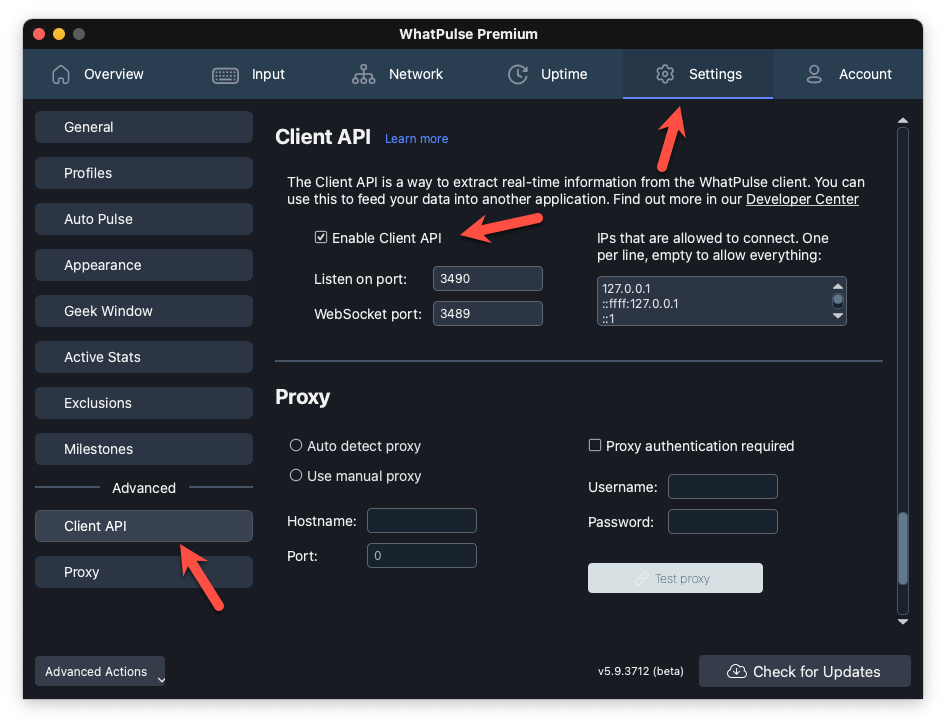
To enable the Client API, simply check the Enable Client API checkbox.
The option Listen on port is the HTTP port which the client open up for you to use for the Client API. The WebSocket port is the port the websocket listens on. Although unlikely, if any of these ports conflict with other services on your computer, you can change them to a free port.
The IPs that are allowed to connect text box, is a way to secure the Client API by configuring the IP addresses that can connect to WhatPulse. No other IP addresses are allowed to connect to WhatPulse.
Checking out Swagger
Embedded in the client is a Swagger UI, which allows you to explore the Client API and try out the endpoints. You can access it by opening a browser to this URL: http://localhost:3490/.
Replace 3490 with the port you configured in the settings, if you changed it.