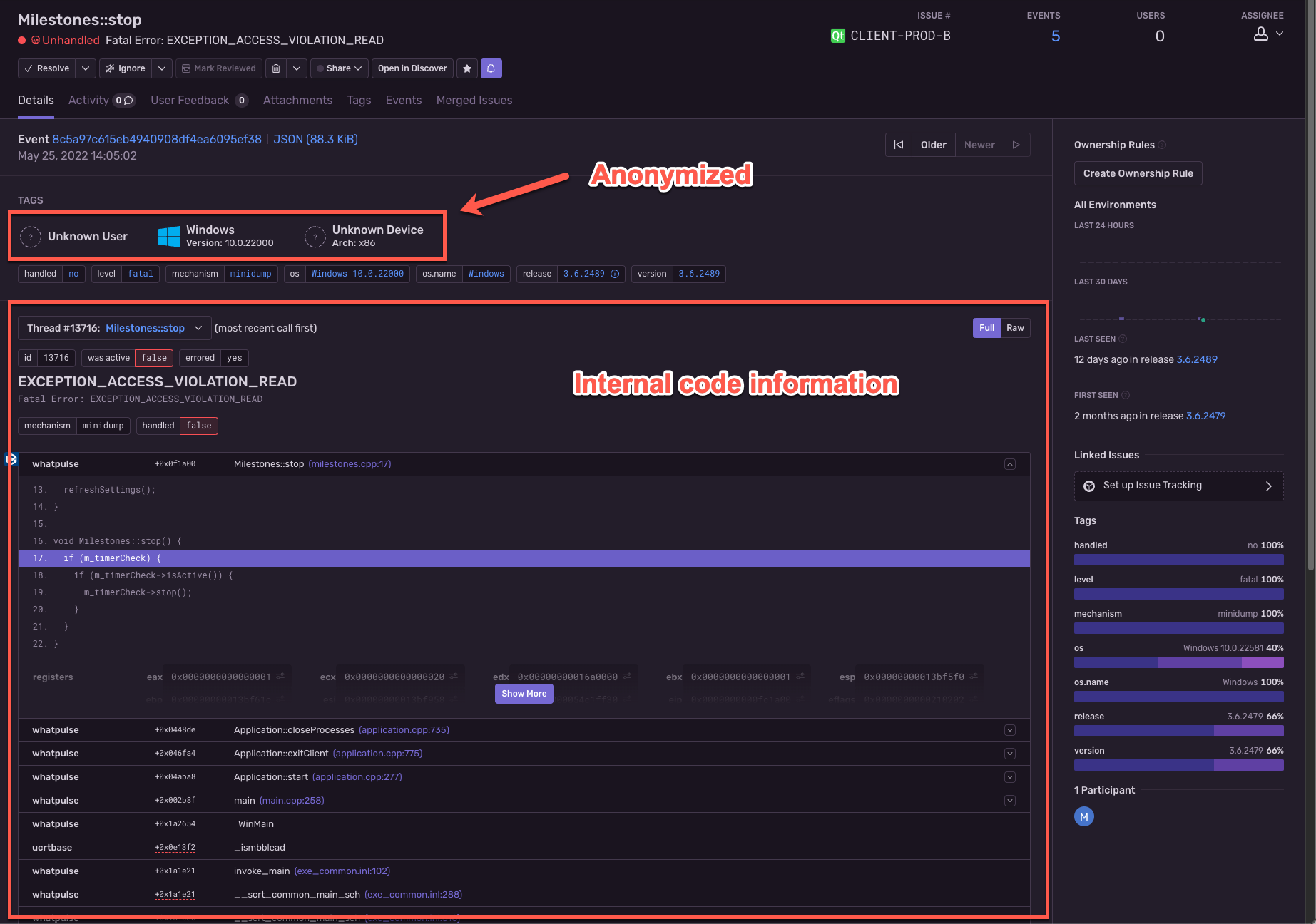Send bug and usage reports
Starting WhatPulse version 4.0, the client can automatically collect and send us data about bugs and usage. This information is important to us for improving the user experience and helps us prioritize features and bug fixes. This article explains exactly what we collect and how it's sent to us. This article complements our Privacy Policy.
Settings
Both the bug reports and usage data collection is controlled by the setting called Send bug and usage reports. You can find this on the Settings tab and General section. When you disable this option, the client stops collecting and sending data. The setting Work offline will also prevent the client from sending data.
Usage data
It's important for us to know which features of the client are being used, and which are not. For this purpose, the client collects page views, the time spent on pages, and button clicks. This data is first stored locally in the client database and sent to the website (client.whatpulse.org) periodically. The website then transforms the data into data that Plausible can understand and sends it to that service.
We periodically check the usage data to see how the client is being used and which features are the most (and least) popular. Then we adjust our roadmap accordingly. Here is a screenshot of one of the reports that we use:
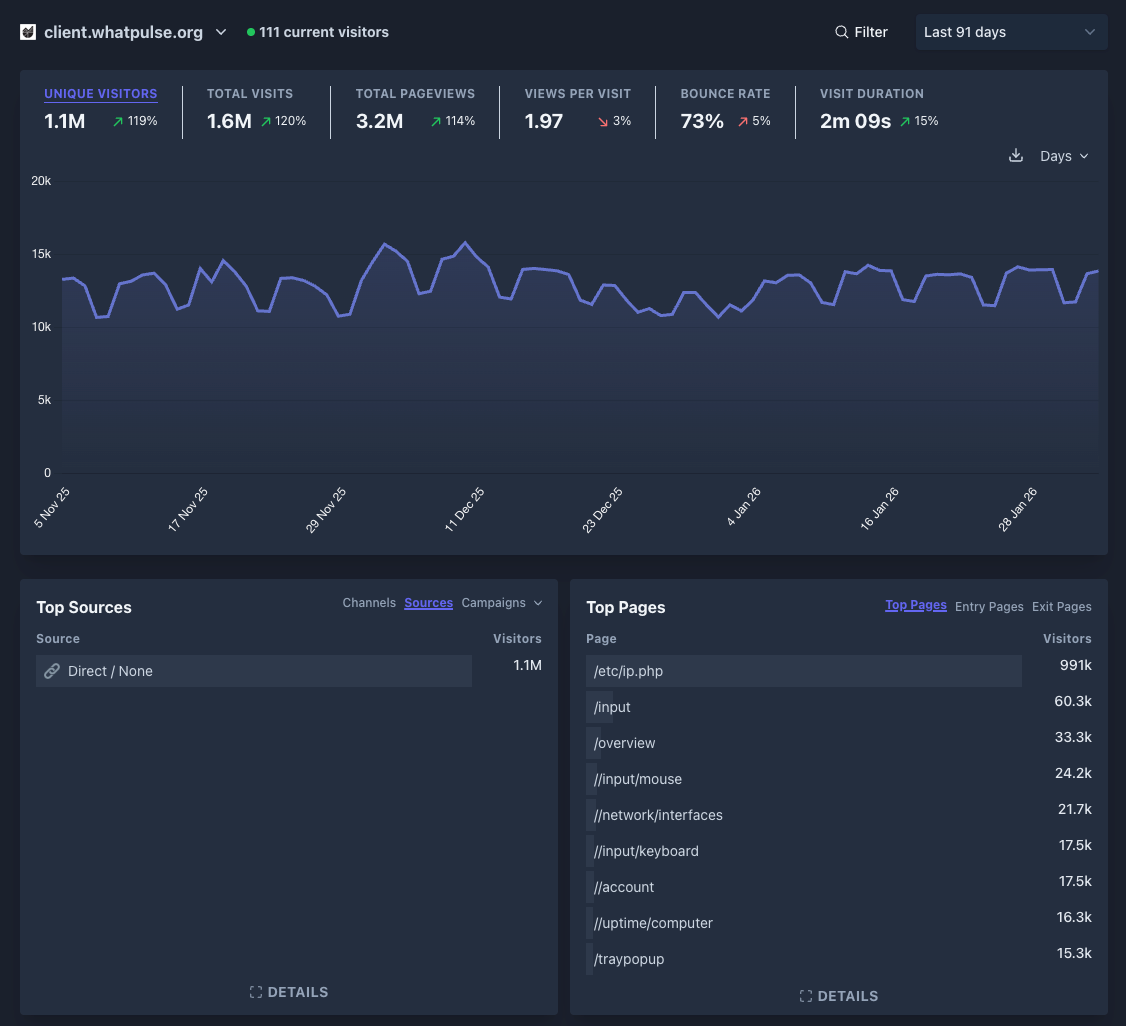
There are no user details attached to the usage data, only which operating system (and its version) the data was captured on. There's no way for us to know which user sent the data, and we don't want to know that. We only want to know how the client is being used, and this data helps us with that.
Bug reports
We want to know when there's a bug so that we can fix it. When the setting Send bug and usage reports is enabled, the client captures information about critical errors and sends them to our website. We use a self-hosted Sentry instance to receive and process these bug reports. There is no user information attached to these reports, only which operating system (and its version) the bug was captured on. Here's an example of a bug report: