Reset statistics
If you'd like to reset certain statistics inside the client, you can do this through the Reset button on each stats page. Using the Reset button on a specific page will ask you whether you want to reset the statistics for the specific page you are currently on, or if you want to reset the stats for the entire category you're on.
For example, if you click the Reset button on the "Bandwidth per country" page on the "Network" tab, you get this:
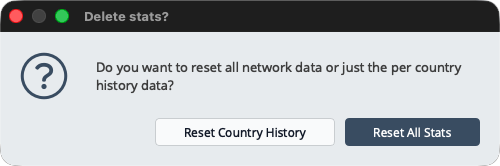
If you click "Reset Country History" here, the client will only delete the per country stats from your client (after a confirmation). If you click "Reset All Data" here, the client will delete all the network statistics from your client (after a confirmation).
Please be sure you want to delete the statistics you're about to delete, as there is no way to recover them afterwards.