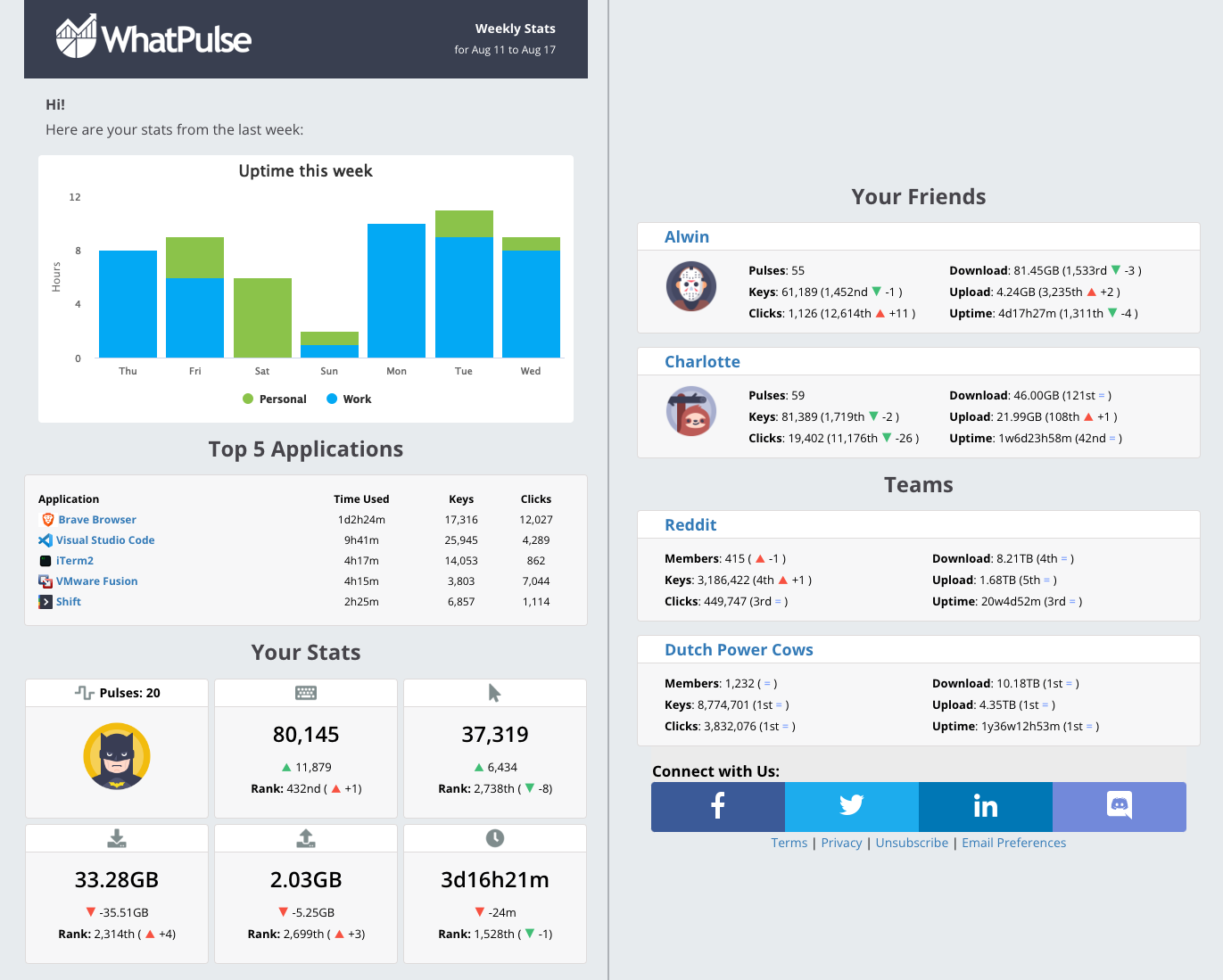Configure Weekly Activity Report
Every Monday, you will receive an Weekly Activity Report with the subject "Your week on WhatPulse"
This update gives you a summary of what you've been up to in the last week. A chart that shows you exactly how much time you've spent behind your computer, the top five used applications, and the keys, clicks, download, upload, and uptime for the week.
It also holds an overview of your friends and the teams that you're following on WhatPulse.
You can disable and enable this feature from your profile page in My WhatPulse.
Here's an example: