Excluding applications or network interfaces
By default, WhatPulse looks at all your running applications for network and uptime statistics. If you would like to exclude certain applications from being measured, you can!
The exclude list of network and uptime are two separate lists. So if you exclude an application for uptime; it is not automatically excluded for network as well. You need to specify that separately. To exclude an application, you can use the context menu of an application. Here is an example to ignore an application from the network tab:
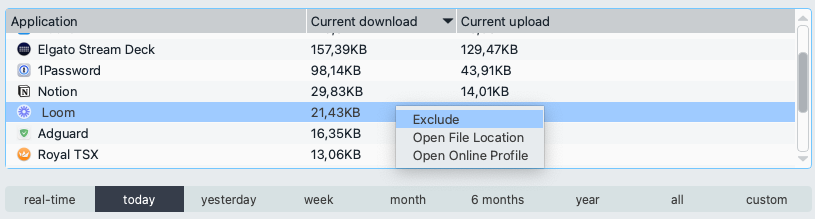
When you click exclude, the application will disappear from the list and will be excluded from measurements.
Remove excluded applications
When ever you exclude an application, the WhatPulse client does not show this application in the statistics tables. It is stored in the excluded list, which you can use to start measuring these applications again.
You can remove excluded applications from the Settings tab, under the Exclusions section.
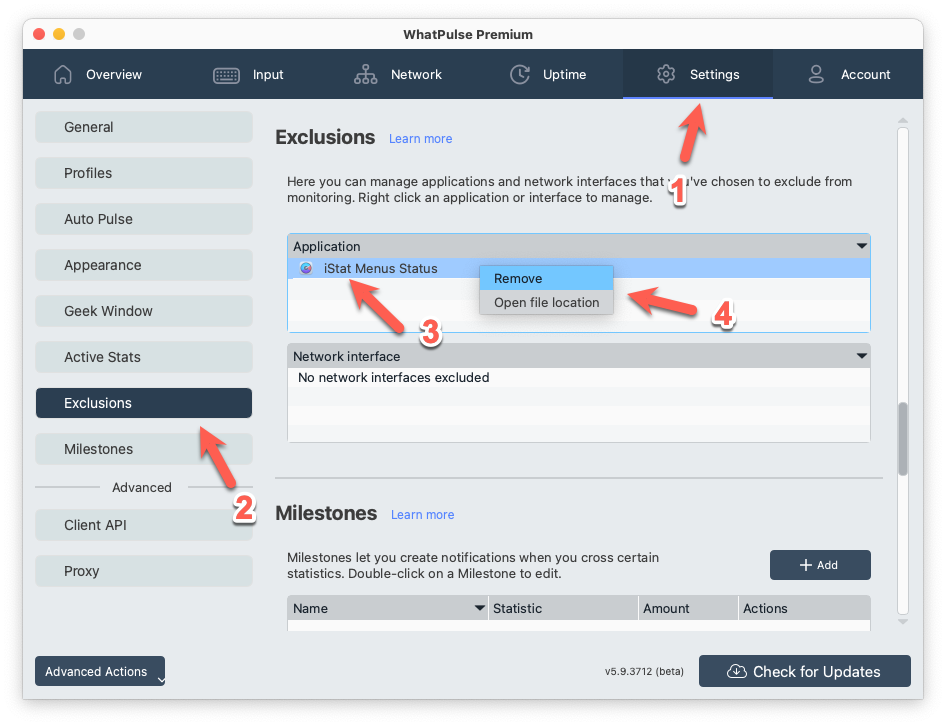
- Click on the Settings tab.
- Click on the Exclusions button on the left to jump to the exclusion section.
- Right click on the application you want to remove from the exclusion list.
- Click on Remove to remove it from the exclusion list and it'll start measuring again.