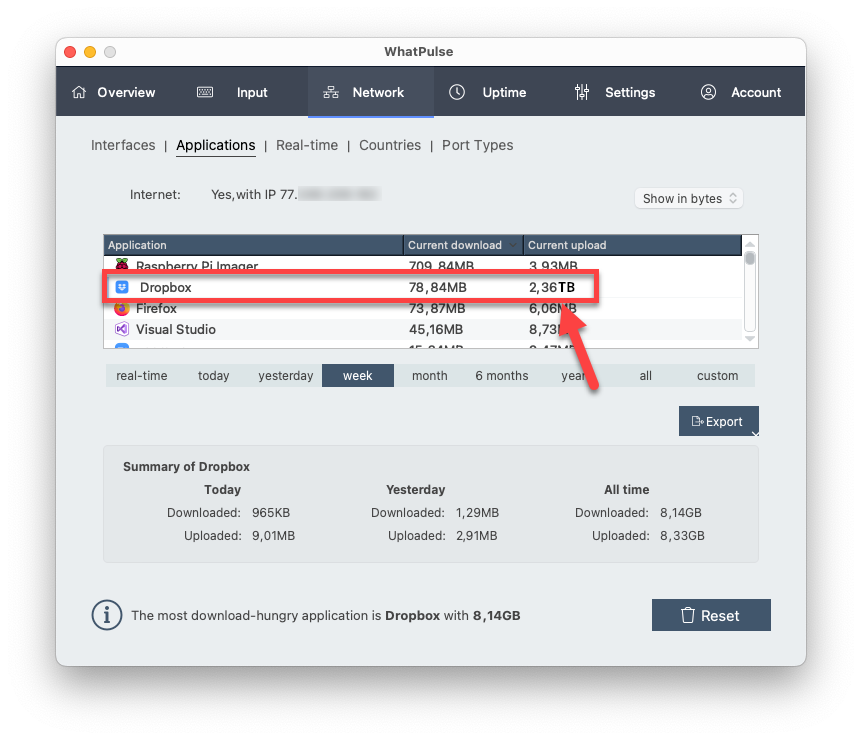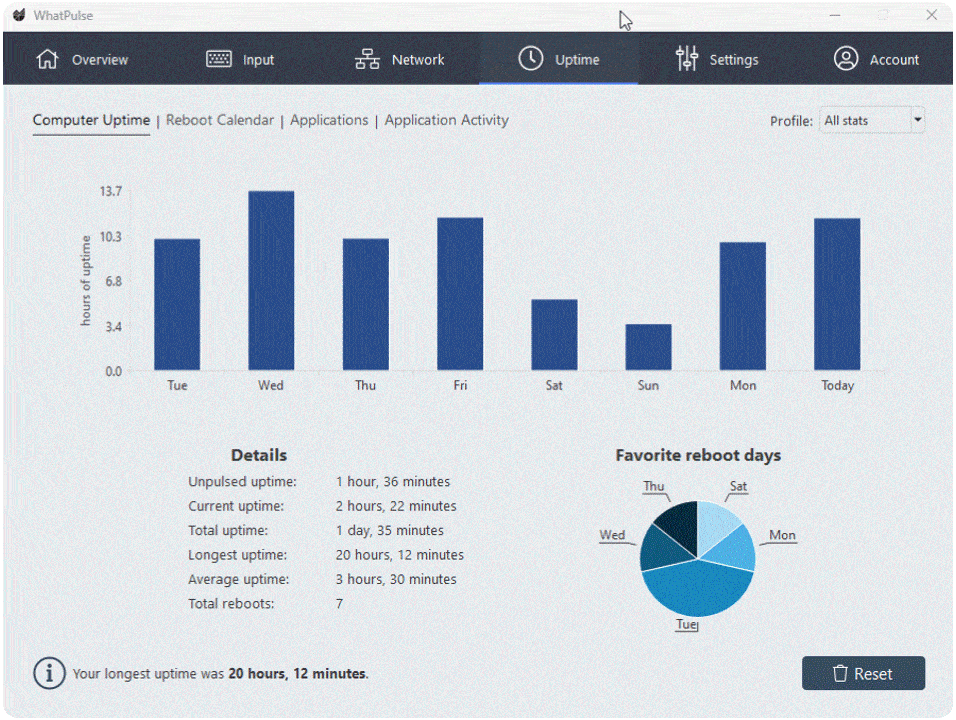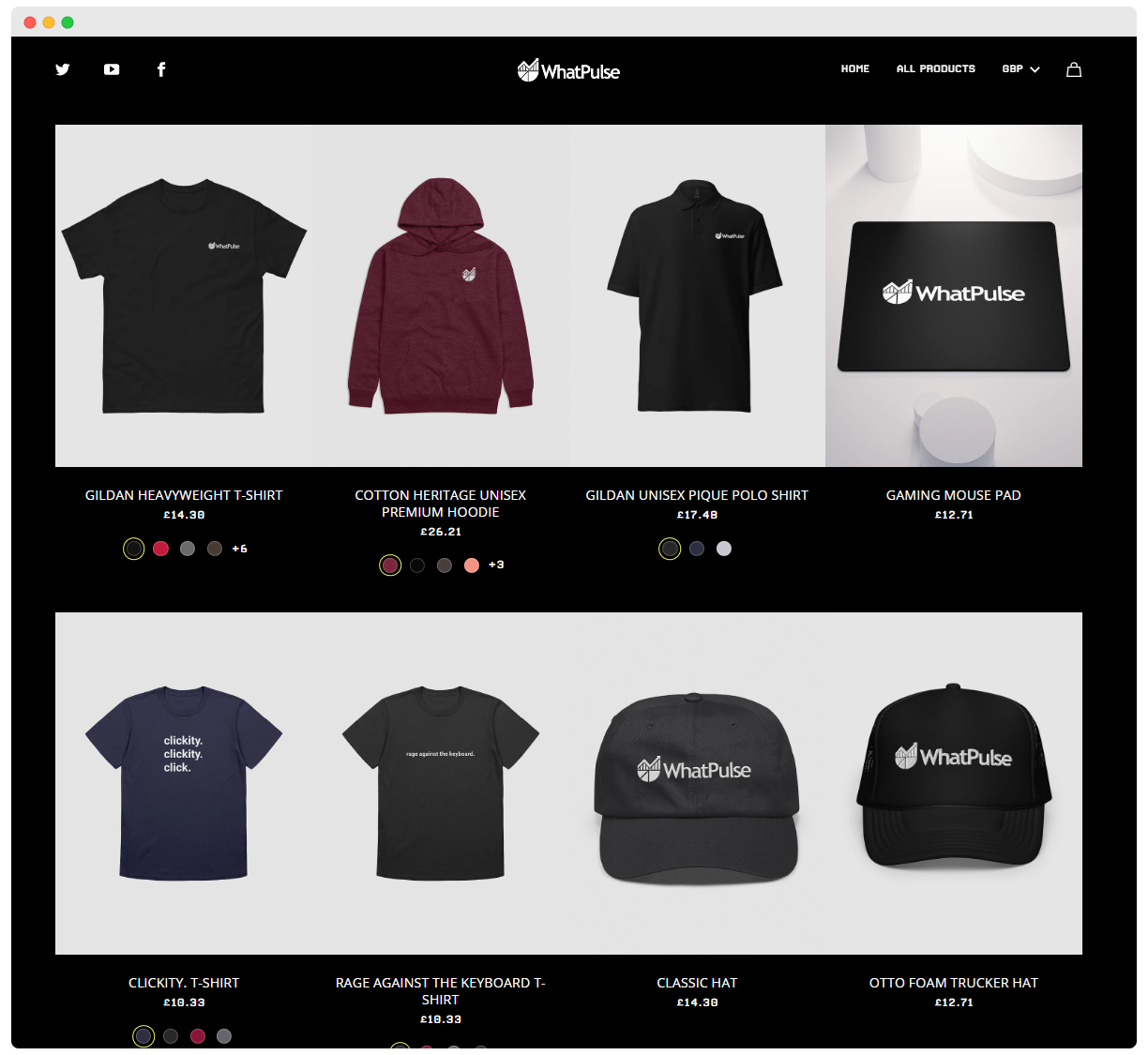Learning to type faster is an investment in efficiency. Whether you’re a gamer, a writer, or just spend hours at your keyboard, upping your typing speed can save you time and help with accuracy. But if you’re putting in the work to improve, why not get real insights into your progress? WhatPulse can help you track your keystrokes across different typing test sites and let you see the numbers stack up in real-time. Below, we’ll look at some of the best websites to improve your typing speed, with each offering its own features for keeping you engaged, motivated, and improving.

1. TypeTest.io – simple, fast, and accurate
TypeTest.io is a no-frills typing test designed for speed, offering short, medium, and long texts to test different skill levels. Its minimalist design allows you to get started quickly without distractions, and it accurately measures your speed and accuracy. Plus, with a WhatPulse account, you can track your keystrokes here and see how they compare over time.
Take a Typing Test2. 10FastFingers – popular typing races
10FastFingers is perfect if you’re looking for some friendly competition. This site offers typing races where you can pit yourself against others, and the social leaderboard system adds an extra push to improve. With WhatPulse tracking in the background, you can even use your data to compare your speed across different sites and see where you’re performing best.
3. Keybr – build muscle memory
Keybr offers a unique typing experience, as it builds your typing skills based on an algorithm that identifies which letters you struggle with most. The result is a test that adapts to you, helping you build muscle memory efficiently. Tracking your typing progress with WhatPulse lets you see your total keystrokes, making it easy to look back on your practice and see just how far you’ve come.
4. NitroType – typing meets racing
NitroType is an exciting typing site where your typing speed determines the speed of your car in a virtual race. This site is especially popular among younger users and gamers, but it’s a fun way for anyone to build typing speed. With WhatPulse, you can add your NitroType keystrokes to your total and even set goals for how many keystrokes you want to rack up while racing.
5. TypingClub – structured lessons
TypingClub provides structured lessons ideal for people who want a more organized approach to typing practice. This platform offers tutorials from beginner to advanced levels, making it ideal for users who want a comprehensive improvement. You can also track your keystrokes with WhatPulse, giving you a clear view of your typing progress over time, no matter where you practice.
6. Monkeytype – sleek design for long sessions
Monkeytype is a highly customizable typing site with a sleek, modern design that makes it ideal for long practice sessions. You can track multiple metrics like speed, accuracy, and consistency in a clean interface. It’s perfect for users who prefer a distraction-free environment. WhatPulse users can see their typing stats seamlessly across all platforms and sessions, so you can be sure every keystroke counts toward your progress.
Keep track of your progress with WhatPulse
All these websites are fantastic resources to help you improve, but tracking your journey can make the process more rewarding. With WhatPulse, every keystroke counts! You can connect with others, compete on leaderboards, and view your keystrokes across multiple computers and platforms. If you’re aiming to become a top typist, WhatPulse can be your personal typing coach—keeping all your data in one place and giving you the metrics to fine-tune your skills.
Final thoughts
Boosting your typing speed can be an incredibly satisfying way to improve your efficiency, whether you’re gaming, writing, or just working from home. These websites offer various features to keep you engaged, but adding WhatPulse into the mix helps you see the bigger picture. With its multi-device tracking, data insights, and gamified elements, WhatPulse can make your typing journey that much more rewarding. So, pick a site, start typing, and watch your progress unfold with WhatPulse!
Register a WhatPulse Account