Thumb Cluster Advisor
Designing a custom keyboard layout? The thumb cluster is a critical part of the keyboard that can make or break your typing experience.
The thumb cluster advisor analyzes your keyboard usage data to help you design a personalized thumb cluster that fits your typing style. To get started, follow the steps below:
-
1
Download & install WhatPulse
Download and install WhatPulse to track your keyboard usage:
-
2
Gather data
Leave WhatPulse running for at least a week to collect meaningful data about your keyboard usage and key combination patterns.
-
3
Export & start analysis
Open WhatPulse, go to the Input tab, and click the Export button and select the Export wizard. Then select Input, then History of Key Combinations, and click the Export button. Save the file to your computer and upload it below.
 Loading...
Loading...
Note: Please keep this page open while we analyze your data. Log in to receive email notification when complete.
Frequently Asked Questions
If you're asking this question, this tool is probably not for you. 😉
A thumb cluster is a group of keys located near the spacebar that can be pressed by your thumbs. These keys are often used for common shortcuts and key combinations. Here's an example: 
The Thumb Cluster Advisor is a free tool that analyzes your keyboard usage data and recommends an optimized thumb cluster layout for split keyboards based on your typing patterns.
The thumb cluster plays a key role in reducing finger strain and improving typing efficiency. A well-placed thumb cluster can make common key combinations more ergonomic and reduce the workload on your other fingers.
This tool is ideal for mechanical keyboard enthusiasts, custom keyboard builders, and anyone looking to optimize their typing experience on a split keyboard.
For best results, we recommend running WhatPulse for at least a week to capture a representative sample of your typing habits.
The exported file contains a history of key combinations you have pressed and does not include any personal text, passwords, or sensitive information.
The key combinations export is first analyzed by the tool to identify common patterns and sequences in your typing. This data is then run through OpenAI's GPT-4o model to generate an optimized thumb cluster layout based on your typing habits. The only data shared with OpenAI is a summary of your key combination patterns, and no personal text or sensitive information is shared.
While the tool is designed for split keyboards with thumb clusters, it may still provide useful insights for customizing other keyboard layouts.