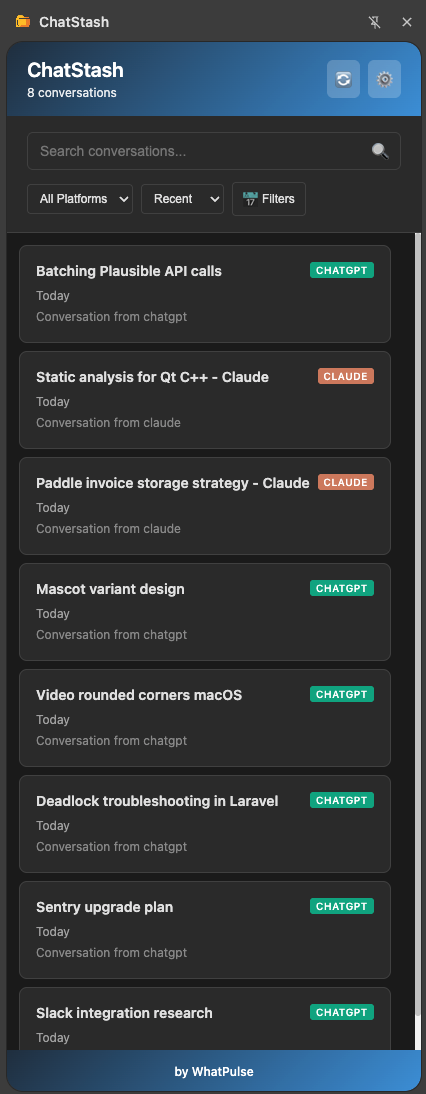Own your AI conversation history
ChatStash automatically backs up every conversation you have with ChatGPT, Claude, and Gemini—keeping your valuable AI interactions safe, searchable, and completely under your control.
The problem
If you use AI assistants regularly, you've probably asked them to help solve a coding problem, explain a concept, or work through an idea. These conversations can be genuinely valuable, but they live on someone else's server.
Your conversation history can disappear when:
- Your account gets suspended or closed
- The service has an outage or data loss
- The platform changes its retention policy
- You hit conversation limits and old chats get deleted
When you lose access to your AI conversations, you lose the code snippets you relied on, the research insights you built, the writing drafts you worked through, and all that context for your ongoing projects.
The solution
ChatStash is a free Chrome and Firefox extension that backs up your AI conversations to your browser's local storage. It runs in the background and automatically saves every chat from ChatGPT, Claude, and Gemini.
Install it once and your conversations are preserved locally on your device. No configuration, no manual exports, no cloud dependency.
What it does
🤖 Works with all major AI platforms
ChatStash supports ChatGPT (including GPT-4, deep research, etc.), Claude (Opus, Sonnet, Haiku), and Google Gemini. It preserves code blocks, markdown formatting, generated images, and all the context from your conversations.
Note: ChatStash captures standard chat conversations. Features that open in separate interfaces (like ChatGPT Canvas, Claude Artifacts, or Gemini's specialized tools) aren't captured since they work outside the main chat window.
🔒 Everything stays local
All your data is stored in your browser's IndexedDB. Nothing gets sent to external servers. No cloud sync, no API calls, no tracking. Your conversations never leave your device.
🔍 Search your conversation history
Find any conversation by keyword, date, or platform. Search within code blocks and formatted text. Filter by platform or date range, sort by creation or update time.
💾 Export when you need it
Export individual conversations or your entire archive to JSON. The format is structured and readable, so you can back it up or integrate with other tools.
How to use ChatStash
Getting started
- Install ChatStash from the Chrome Web Store, or Firefox Add-ons
- Click the extension icon to confirm it's installed
- Use ChatGPT, Claude, or Gemini normally
- Your conversations are automatically backed up as you chat
Using ChatStash
Click the ChatStash extension icon in your browser toolbar, then click "Open Sidebar" to view your saved conversations. You can also right-click the extension icon and select "Open Side Panel."
You can search your conversation history by keyword, date, or platform. Use the search bar in the sidebar to quickly find specific chats.
In the sidebar, click any conversation to view its full message history. Messages are displayed with their original formatting, code blocks, and images preserved.
Open a conversation in the sidebar, then click the export icon at the top right. This downloads a JSON file with all messages and attachments from that conversation.
Click the ChatStash extension icon, then click "Settings." Scroll to the Data Management section and click "Export All Data." This creates a complete backup of all your conversations.
Open the conversation you want to delete in the sidebar, then click the delete icon at the top right. Confirm the deletion. This is permanent and cannot be undone.
In Settings under Data Management, click "Clear All Data." You'll be asked to confirm twice, since this permanently deletes everything. Consider exporting your data first.
Click the ChatStash extension icon, then click "Settings." You can:
- Enable or disable backup for specific platforms
- Turn save notifications on or off
- Set auto-delete rules for old conversations
- View storage statistics
ChatStash works on Firefox and Chrome, Edge, Brave, and Opera (all Chromium-based browsers version 88 or later)
Who is ChatStash for?
Developers
Save code solutions, debugging sessions, algorithm explanations, and API examples. Build a personal reference library of everything AI has helped you solve.
Researchers and students
Archive literature summaries, concept explanations, methodology discussions, and study materials. Keep all the learning context AI provides.
Writers
Save brainstorming sessions, draft iterations, editing suggestions, and creative explorations. Your writing process stays accessible.
Anyone who chats with AI regularly
If you find yourself going back to old conversations to find something AI explained or helped you work through, ChatStash makes sure those conversations are always there.
Installation
- Visit the Chrome Web Store or Firefox add-on store
- Click "Add to Chrome" or "Add to Firefox"
- Confirm the installation
- Start using ChatGPT, Claude, or Gemini ✅
Your conversations are backed up automatically from now on.
Frequently asked questions
- Is my data private?
- Yes. ChatStash stores everything in your browser's IndexedDB. No data leaves your computer. We don't have servers, we don't collect analytics, and we can't access your conversations.
- Does this slow down the chat interfaces?
- No. ChatStash extracts conversations asynchronously after responses finish. You won't notice any performance impact.
- How much storage does it use?
- The average message is about 2.5KB. With 1000 messages, you'd use roughly 2.5MB of storage. Modern browsers give extensions plenty of space, so you can store tens of thousands of conversations.
- What happens if I uninstall the extension?
- Your browser will eventually clear the IndexedDB data. Export your archive before uninstalling if you want to keep it.
- Can I sync across devices?
- No. ChatStash is local-only for privacy. If you need conversations on another device, export from one device and save the file somewhere you can access from the other device.
- Does it work with ChatGPT Teams or Enterprise?
- Yes, as long as it uses the standard web interface.
- What if the AI platforms change their interface?
- We monitor for changes and push updates quickly. The extension is designed to handle minor UI changes without breaking.
- Can I delete individual messages?
- You can delete entire conversations. Individual message deletion isn't supported to maintain data integrity.
- Does it capture old conversations from before I installed it?
- No. ChatStash only captures conversations from the moment you install it.
About WhatPulse
ChatStash is built by WhatPulse, the team behind productivity tracking software used by millions since 2003.
We build tools around a few principles: your data belongs to you, privacy should be built in from the start, and we're here for the long haul. ChatStash follows those same principles.
Get started
Install ChatStash and take control of your AI conversation history.