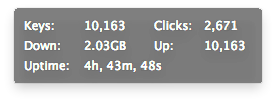Brand Assets
Thank you for your interest in WhatPulse! On this page you will find several images used by WhatPulse and guidelines on how to use them on media about WhatPulse. You can download all the images by using the download button below, or you can manually save the images.
LOGO
WHITE LOGO
This all white logo is a variation to be used on dark backgrounds.Filename: whatpulse-logo-solid-white.png
BLACK LOGO
This is a all black variation of our logo to be used on light backgrounds.Filename: whatpulse-logo-solid-black.png
SCREENSHOTS
GEEK WINDOW
This image can be used to illustrate the look and functionality of the Geek Window feature.Filename: geekwindow-example.png
More screenshots to follow...