My network traffic is not counting
Does your WhatPulse client count network traffic (download and upload), but does not pulse it to the website? Do your per application network stats not work?
You're most likely missing the pcap library needed for these statistics, but this can be fixed easily!
Windows
NPCAP is required. It comes with the client installation file, but you can also download and install it separately. If you have NPCAP installed and the client is still not tracking unpulsed bandwidth, please remove and reinstall NPCAP before contacting support. It sometimes gets corrupted when Windows updates come through.
Alternate Npcap sources
If you have installed Npcap from a different source, like Wireshark, please make sure you have the latest version installed from the official Npcap website, and have enabled the option "Install Npcap in WinPcap API-compatible mode".
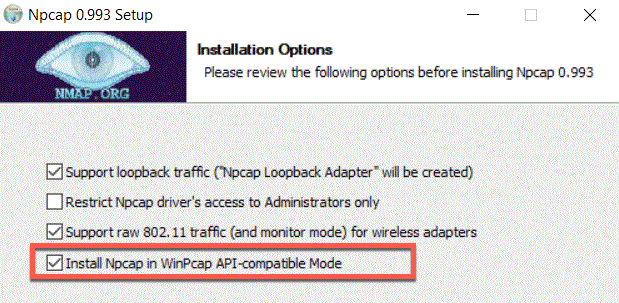
MacOS
The WhatPulse client needs system permissions before it can measure network traffic. These permissions are set during the initial installation, but if WhatPulse stops counting network traffic, use the installer file called install.ChmodBPF.pkg that's located in the directory /Applications/WhatPulse/depends to reapply the necessary permissions.
It's rare, but it is possible that MacOS updates can remove these permissions, so if you notice that your network traffic is not counting, reapplying the permissions with this installer should fix the issue.
Linux
To enable network traffic counting on Linux, you need to install the WhatPulse External PCap Service. This lightweight companion runs alongside WhatPulse and securely captures network traffic. Without it, unpulsed network stats won't be recorded or sent to the website.
You can find installation instructions and packages for most distributions on the WhatPulse External PCap Service GitHub page.
Without this service, the WhatPulse app will still show your network traffic, but it won't be pulsed to the website.
USB Interfaces
If you're using an USB network interface for network access, you could have issues where the client does not track your network traffic, this is a known issue.
USB Interfaces are sometimes not handled properly by the middleware application (NPCAP) that the client uses for network tracking and the client does not receive any traffic for those types of interfaces.
Partially Counting
If your network traffic is partially counting, there are reasons for that as well.