SpeedFan
SpeedFan
Category
Tags
CPU Temperature Gauge
PC Temperature Monitoring
Fan Speed Control
Hardware Monitoring
System Health Tracking
Last Contribution
WhatPulseDescription
SpeedFan is a Windows-based software tool designed to monitor and control the performance of various hardware components in a computer system. The application works by displaying real-time data on the temperatures, voltages, and fan speeds of different components such as the central processing unit (CPU), graphics processing unit (GPU), and hard disk drives (HDDs). This data allows users to monitor the health and performance of these components, and take appropriate actions such as adjusting fan speeds to prevent overheating.
Aside from monitoring, SpeedFan also provides users with advanced controls to manage the performance of their hardware components. The application allows users to set custom temperature and fan speed profiles based on their preferences, ensuring optimal levels of performance and noise levels. Moreover, SpeedFan provides an advanced user interface that allows users to control the speed of their fans manually or automatically, based on the temperature readings.
In summary, SpeedFan is a powerful and essential tool for monitoring and controlling the performance of hardware components in a computer system. Through its real-time monitoring and advanced controls, it enables users to optimize their systems for the best possible performance and longevity, as well as minimizing risk of damage from overheating components.
Aside from monitoring, SpeedFan also provides users with advanced controls to manage the performance of their hardware components. The application allows users to set custom temperature and fan speed profiles based on their preferences, ensuring optimal levels of performance and noise levels. Moreover, SpeedFan provides an advanced user interface that allows users to control the speed of their fans manually or automatically, based on the temperature readings.
In summary, SpeedFan is a powerful and essential tool for monitoring and controlling the performance of hardware components in a computer system. Through its real-time monitoring and advanced controls, it enables users to optimize their systems for the best possible performance and longevity, as well as minimizing risk of damage from overheating components.
Statistics
People using it:
10,198
Latest version:
??
Keys:
117,046
Clicks:
502,820
Mouse Scrolls:
10,112
Time Used:
1y10w1d8h50m25s
Average Time Used:
1h1m38s
 Loading...
Loading...