We've got a small but fun update if you're a TypeTest user and part of the WhatPulse community (or vice versa): you can now log in to TypeTest.io with your WhatPulse account. No new passwords. No switching tabs to figure out which email you signed up with. Just one account to rule them all.
And yep, that also means your WhatPulse profile and your typing stats are finally starting to talk to each other.
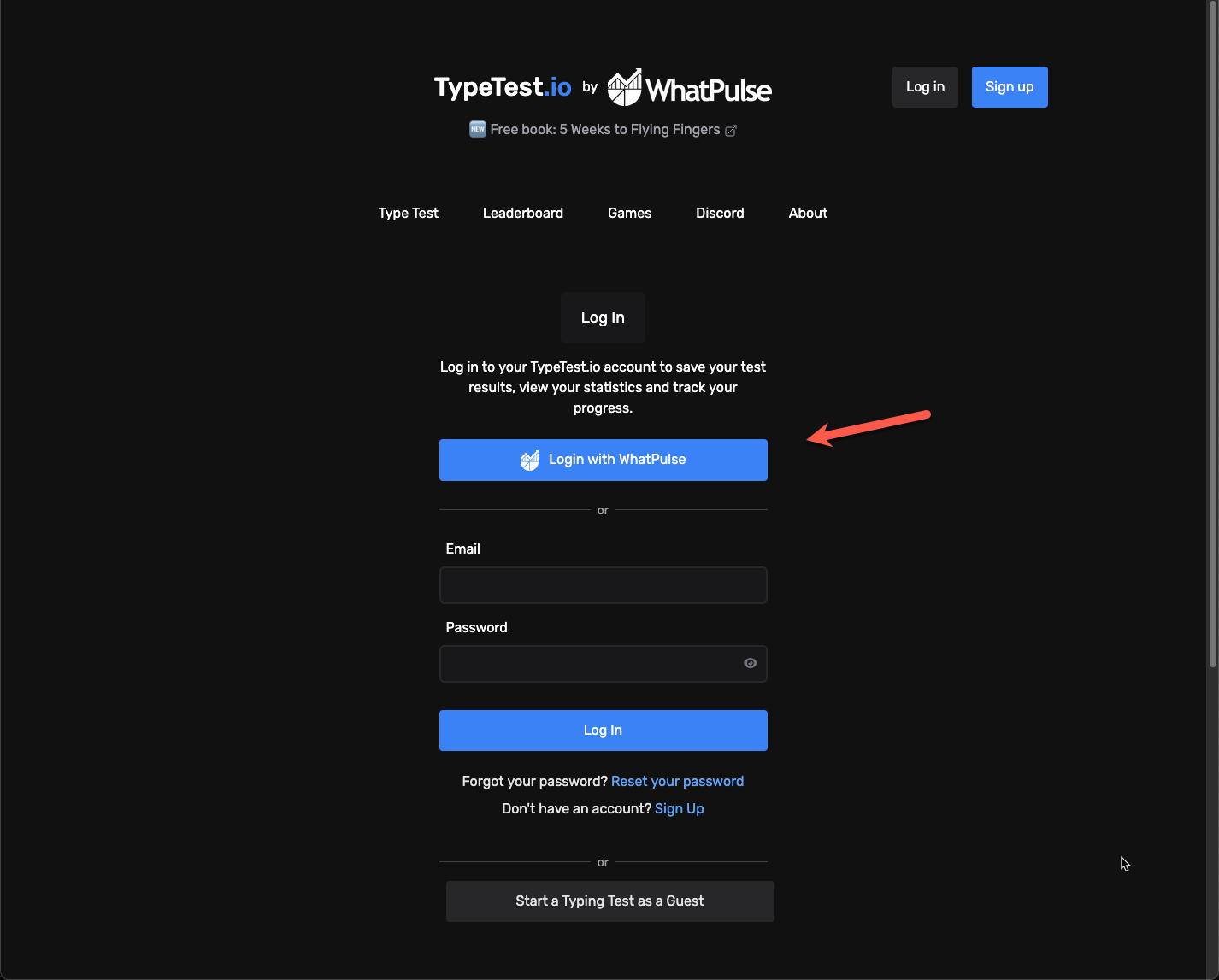
With this new login integration:
- You can use your WhatPulse credentials to log into TypeTest
- If you already had a TypeTest account, it will automatically connect based on your email address
- Your TypeTest tests will now include a link to your WhatPulse profile
- And soon, you'll be able to show off your typing stats directly on your WhatPulse profile 🤫
If you're already a WhatPulse user, it's a no-brainer. Your data becomes more connected, more meaningful—and yeah, a bit more fun.
What to expect when logging in
When you hit Login with WhatPulse on the TypeTest website, you'll be redirected to whatpulse.org to securely log in. Once authenticated, you'll land back on TypeTest, now signed in and connected. This also means that two-factor authentication (2FA) is supported, so your account security remains top-notch.
If you had an existing TypeTest account, it'll link up automatically—as long as your email addresses match. So double-check that your WhatPulse and TypeTest accounts use the same email for the smoothest experience.
And if you're new to TypeTest? No problem. A fresh account will be created and linked to your WhatPulse profile.
Improved account dropdown, too
We also added a shiny new account dropdown on the TypeTest site. It makes it much easier to access your profile, see your tests, and manage your account.
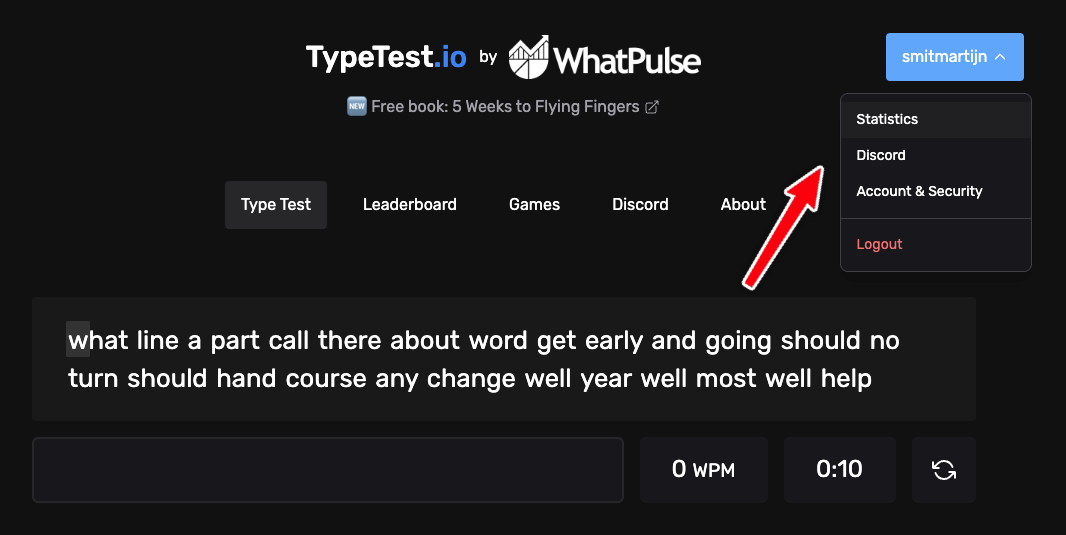
It's not just about logging in; it's about making everything more seamless.
What's next?
We're working on deeper integration between WhatPulse and TypeTest, so your typing stats can become part of the bigger picture—right next to your keystrokes, mouse clicks, and app usage.
We'll be adding typing test results directly to your WhatPulse public profile soon, so keep an eye out. And if you've got ideas for how else these two should connect, drop by the Discord and let us know.
Happy typing!
Martijn & the WhatPulse team