The latest update of WhatPulse, version 5.6, brings a host of exciting new features and improvements to enhance your user experience. Let's dive right in and explore the highlights below.
Holiday / Black Friday Premium discount!
But first, a quick note that we're running a holiday promotion for WhatPulse Premium for the next two weeks! Get 50% off on any plan using the discount code BLACKFRIDAY23 during checkout. Click here to get started!
What's new in v5.6?
- 🔕 Brand-new setting to squash tray notifications when WhatPulse auto pulses. Disable Notification on auto pulse to stop receiving pulse notifications, but continue to get notifications on other things.
- 🍏 macOS Sonoma (14.0) support, and improves hardware details detection. Hardware details show up on your computer profile pages.
- ✨ Twinkling new settings design, making it easier to discover which settings are available and how to tweak WhatPulse to your taste 👇
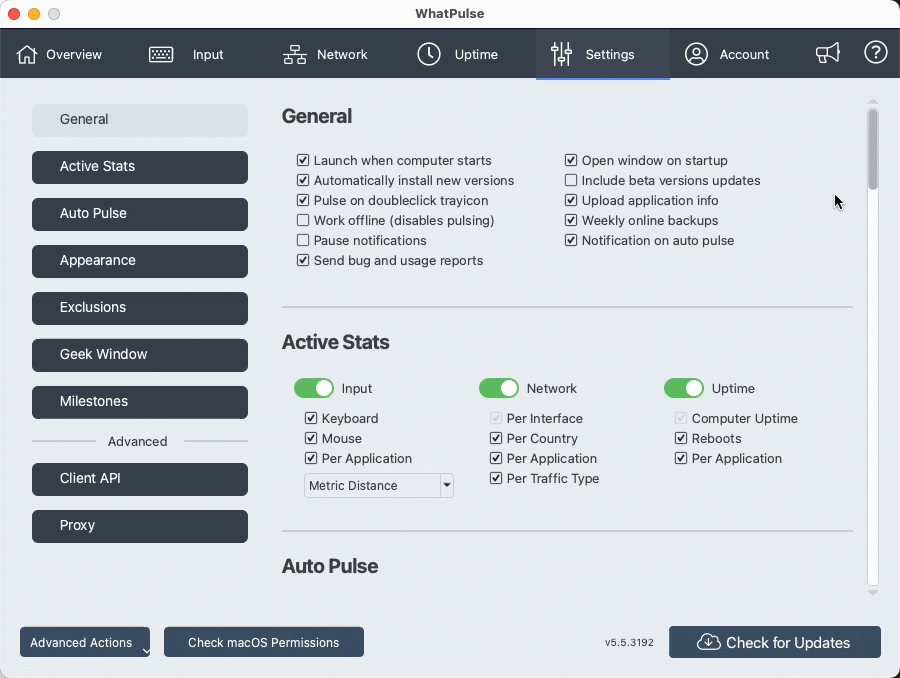
Introducing a Web Socket API
Major API changes! If you don’t know what an API is, skip this section. 🙂
WhatPulse has had a REST API for a looong time. Using the WhatPulse Client API, gives you access to the local stats of the client, and present those stats somewhere. You’re created physical Geek Windows with Raspberry Pis, logged daily stats into Excel sheets, and more.
This release brings a web socket version of the Client API, running on port 3489 by default. You’ll get stats update messages every 2 seconds, and you can ask the client to pulse or open the window. More info on the API can be found in the developer documentation.
This also brings me to the next addition:
Introducing the WhatPulse Stream Deck plugin!
The Elgato Stream Deck has some wonderful uses. I've got it set up to quickly send shortcuts, open apps, control my meetings, and show details about my system (like CPU usage). With the new WhatPulse plugin for Stream Deck, you can display your statistics right on your device.
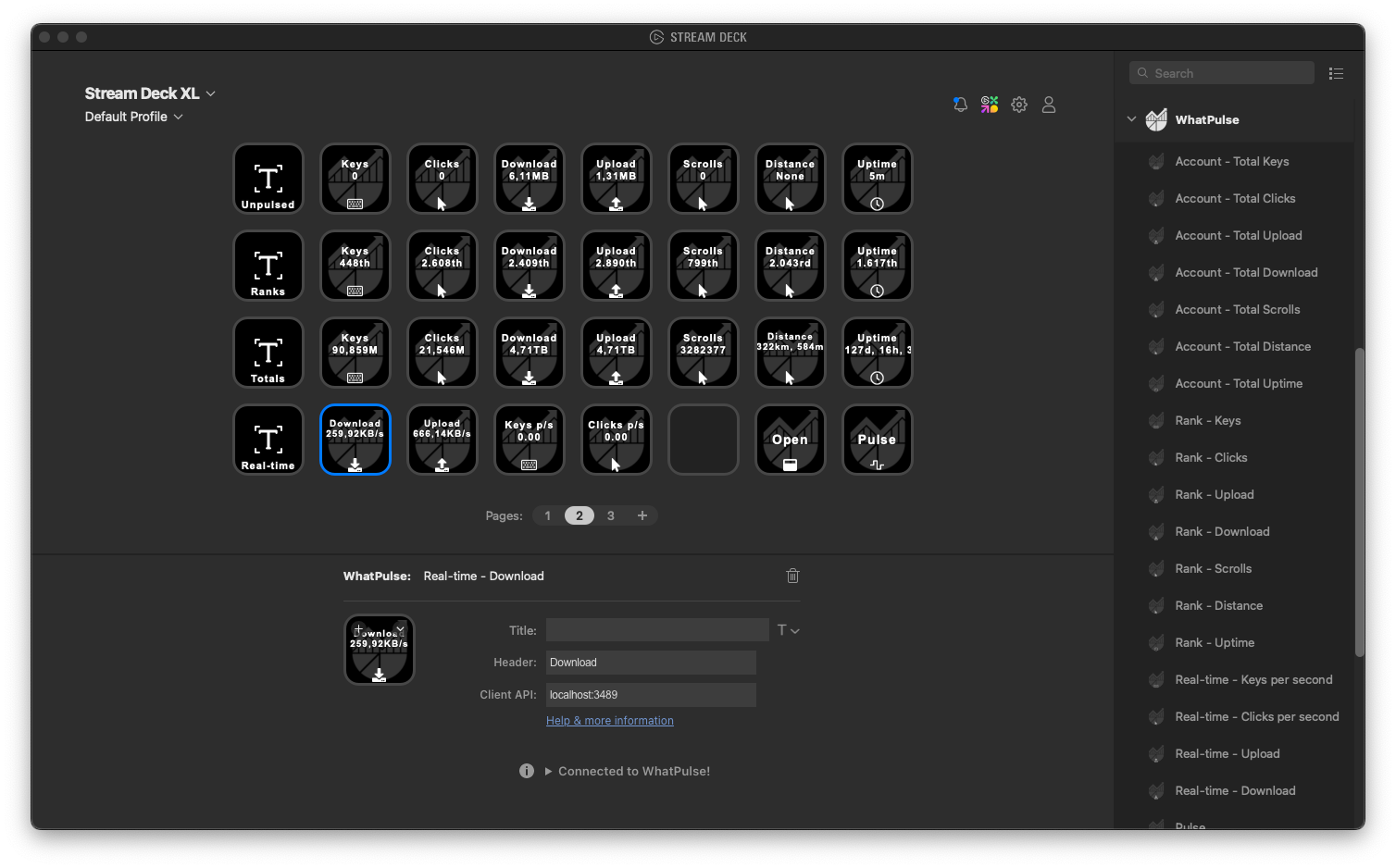
There are 25 buttons available that will show your statistics, from your account totals, your ranks, your unpulsed stats, and real-time keys & clicks per second and network traffic.
You can also open the WhatPulse window using the Open Window button, and use the Pulse button to send a pulse - straight from your Stream Deck!
Find the plugin on the Stream Deck Marketplace, and find step by step instructions on how to install it in our Help Center.
Other Improvements in v5.6
- macOS: Improved performance of the hardware detection by integrating directly into macOS, instead of using the system_profiler and ioreg commands. In English: WhatPulse uses less CPU when detecting your devices.
- General Client API performance improvements. Less CPU used when hammering the API. I’d still recommend trying the new web socket API, if you’re collecting stats often.
- Tackled a few memory leaks discovered through testing tools. Less memory = good.
- The portable mode setting has found a new home in the Advanced Actions button. Not many of you use it, so this saves space in the general settings.
How to update
Version 5.6 is now available when you use the Check for Updates function, and you can download it from: https://whatpulse.org/downloads