New Design
Long overdue, we’ve completely overhauled the client design. From every page getting a new look, to new buttons, icons, and one of my favorites; a new tray menu.
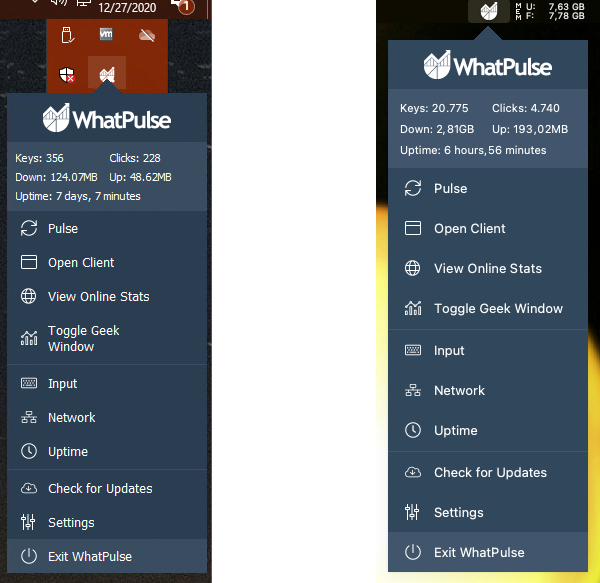 Windows on the left, macOS on the right
Windows on the left, macOS on the right
Besides looking pretty, the new menu also has a glance at your current stats. You can also jump directly to a specific tab in the client or launch to your online profile.
Inside the client, everything’s updated. Here are two examples:
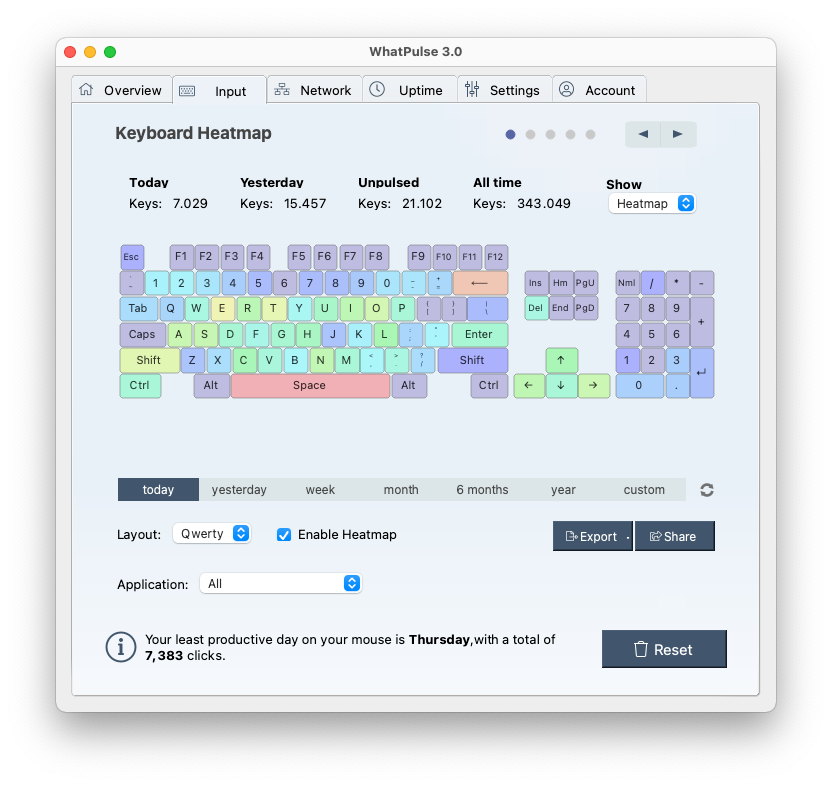
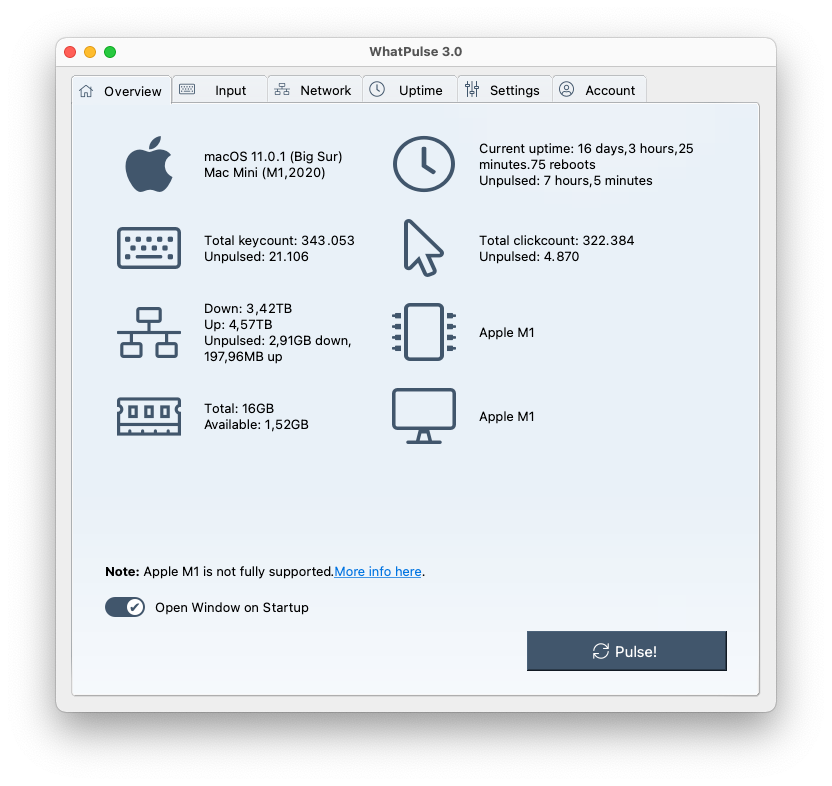
The keyboard heat map looks a lot nicer, sleeker, and is more responsive. Getting rid of the bulky keyboard image is also step one in getting to fully dynamic keyboard layouts (instead of the hardcoded and limited layout selections). In case you’re wondering what that message about Apples’ M1 support is about, here’s the help article.
New Website Design
Not wanting to be left behind, our home page, downloads, and premium page, now also sport a better look. In the upcoming months, the entire website will be transformed into this new look.
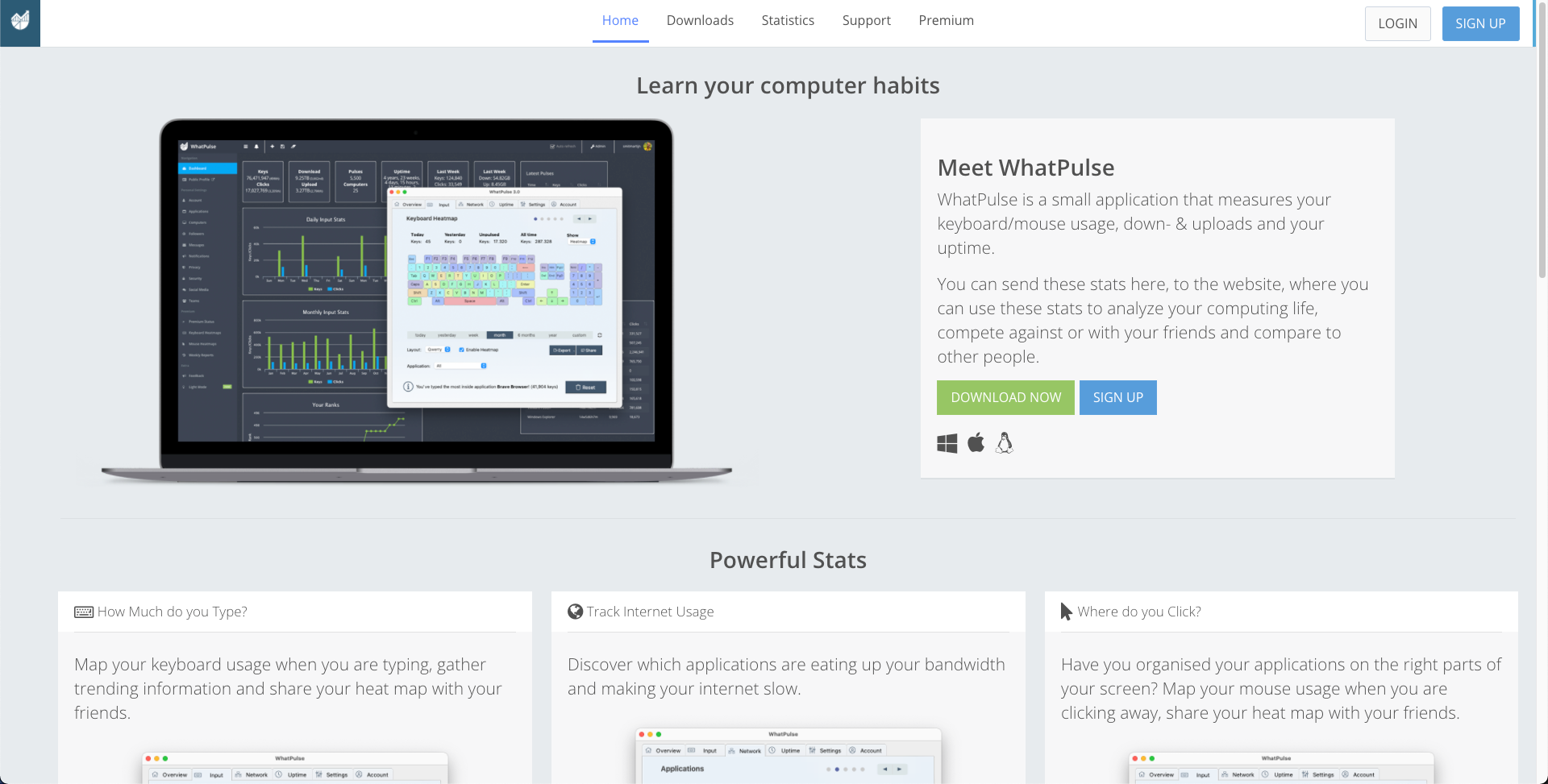
Database Optimisations
Some of you are still getting regular ‘critical database errors,’ and it’s annoying. Lose power at the wrong time, or experience a computer crash, and your history might’ve been lost. Most of 2020 went into making sure we minimize this. There are more integrity checks, and the client doesn’t freeze when loading big data sets, and more. One of my focuses in early 2021 is to get the database backups running again so that if something still happens — you’ll have a backup.
Permissions setup for macOS
To operate within macOS, the client needs system permissions. To be precise, it needs Accessibility and Input Monitoring permissions. Previously, a not-so-smart popup told you that the permissions weren’t set up correctly. Now, it’ll guide you through the process:
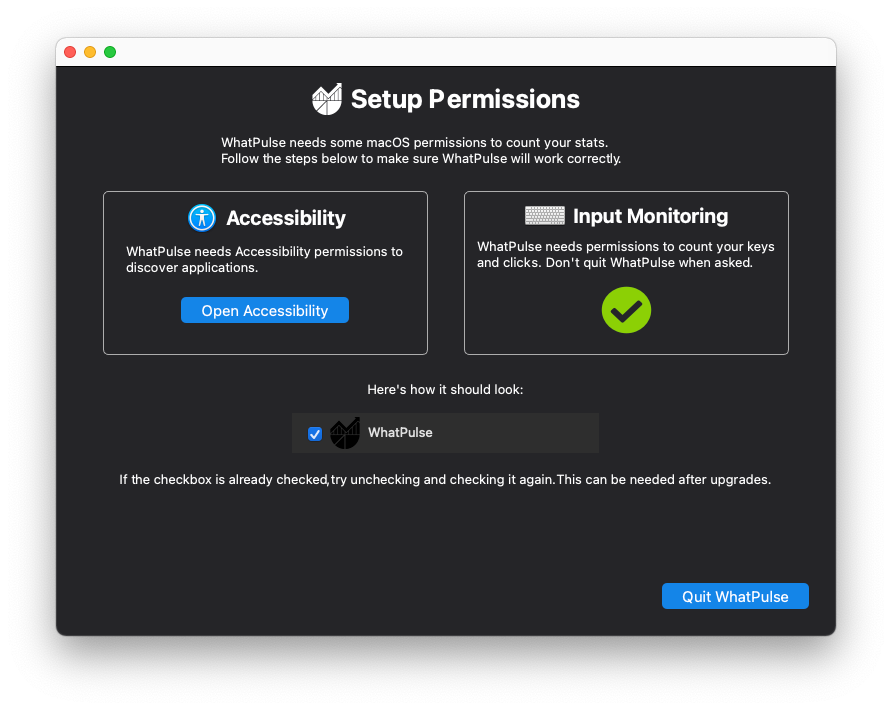
WhatPulse 3.0 also brings macOS 11 (Big Sur) support.
Windows Network Counting
The WhatPulse client uses Pcap to monitor the network traffic and count the traffic on a per-interface and per-application level. On Windows, we’ve used WinPcap for years, and it has some troubles on the newer versions of Windows 10. Counts might be off when you’re downloading at high speeds, or your network interface wasn’t supported. We’ve moved to Npcap, which promises to solve these issues.
Release Notes
There are more changes in 3.0, like how auto pulsing now restarts, or high-resolution screens with scaling now works. Take a look at the release notes to learn about the smaller things!
Update now using the Check for Updates function, or download the client from our downloads page.