Today, we're sharing the experience of Sarah Thompson, a WhatPulse member and marketing consultant from Seattle. Sarah's story demonstrates how WhatPulse can help solve unexpected tech issues and improve productivity for remote workers. Read on to discover how Sarah used our software to overcome a puzzling internet slowdown and enhance her home office setup.
Sarah faced a growing problem: her internet was getting slower by the day. This issue threatened Sarah's productivity at work, as her fast connection is essential for her remote job. She didn't know it yet, but WhatPulse Premium would be the solution to her problem.
The Growing Problem
At first, the changes were small. Video calls became less clear. Uploading files took longer. Websites loaded slowly. Sarah thought it might be temporary, but the problem got worse as the day went on.
"Everything I did online took forever," Sarah said. "It was frustrating and embarrassing, especially during client calls. I knew I had to fix it."
Trying the Usual Solutions
Sarah started with common fixes. She restarted her router, checked her internet speed, and tried to use her computer's built-in network monitor, checked for viruses, and even tried working in different parts of her house. Still, she couldn't find what was causing her slow internet.
"I was running out of ideas," Sarah admitted. "I was close to paying for a more expensive internet plan, thinking I might need more bandwidth."
Discovering WhatPulse
Just before Sarah called her internet provider about costlier plans, a friend who knows a lot about technology suggested she try WhatPulse. "It's not just for tracking how you use your computer," her friend explained. "It can also show you which programs are using your internet. It might find something your regular tools missed."
Interested in this new option, Sarah decided to try it. She installed WhatPulse and let it run for a few minutes to see what it would show.
Finding the Cause
After a few minutes, when Sarah looked at the WhatPulse data, she was surprised. The software had found the cause of her internet problems: her Dropbox cloud storage program.
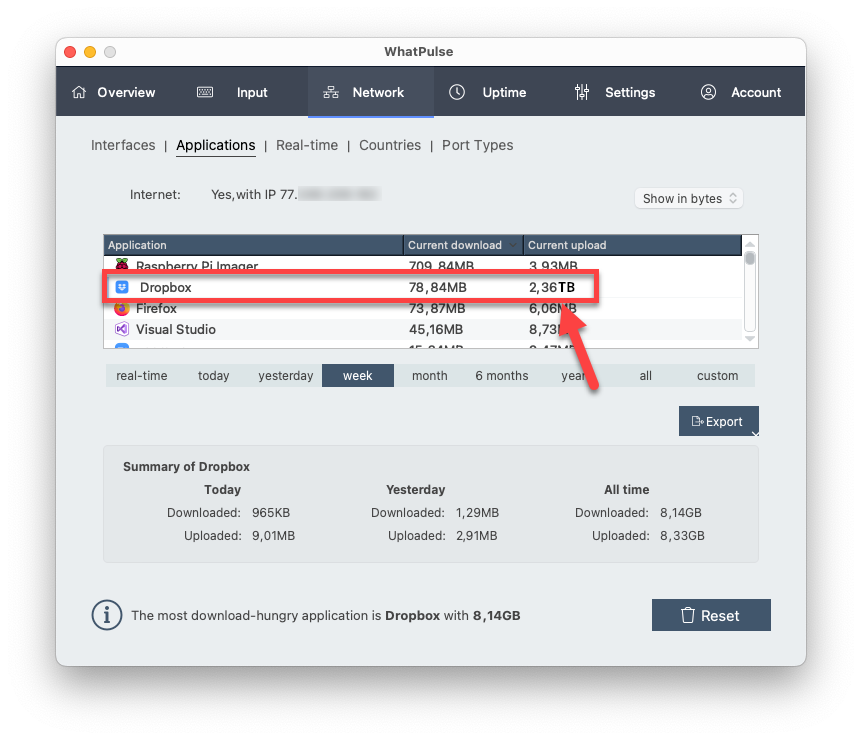
"I couldn't believe it," Sarah said. "My cloud storage was uploading huge amounts of data all the time. It was using up all my internet speed."
Sarah found out that a recent update had changed the program's settings. Instead of only saving her work files, it was trying to back up her entire computer—including large videos, old projects, and all her photos.
Fixing the Problem
Now that she knew what was wrong, Sarah quickly changed her cloud storage settings. She made sure only her important work files were being uploaded. She also set large backups to happen at night when she wasn't working.
"It was such an easy fix," Sarah said. "But without WhatPulse, I might never have found it. None of my other tools showed me which specific program was using all my internet."
The Big Improvement
As soon as Sarah made these changes, her internet speed went back to normal. Video calls became clear again, websites loaded quickly, and files transferred much faster.
"The difference was huge," Sarah said. "Suddenly, I could work efficiently again. No more slow calls or annoying delays. I got so much more done."
A New Way to Manage Time
Sarah then started using other features of WhatPulse to improve how she worked. The software showed her exactly how she used different programs, which helped her find ways to work better. The WhatPulse Profiles feature helped Sarah to track time spent on different projects, visualizing which took up the most time and effort.
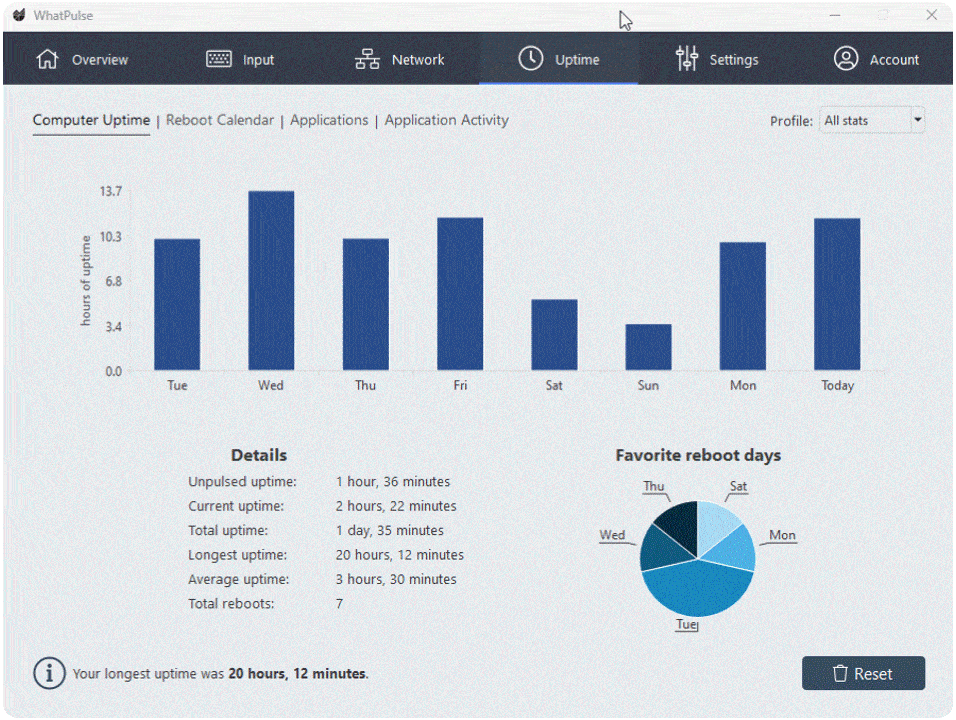
"WhatPulse turned out to be much more than just a tool for fixing problems," Sarah said. "It's now an important part of how I manage my workday. I can see exactly how I'm using my computer and internet, which helps me stay focused and get more done."
Improve Your Workflows
Sarah's experience shows an important lesson: the programs we use to help us work can sometimes cause problems if we don't watch them closely.
Regular tools often can't find specific issues in today's complex computer setups. WhatPulse solves this problem by showing detailed information about each program, which can uncover hidden issues and ways to work better.
For Sarah, what started as a frustrating internet problem led to a more efficient home office. By showing her how her computer was really working, WhatPulse not only fixed her immediate issue but also helped her keep improving how she works.
"I tell all my friends who work from home about WhatPulse now," Sarah says. "When you work from home, you often have to solve your own tech problems. Having a tool like this is really valuable."
Don't let hidden problems or inefficient habits slow you down. Whether you're trying to fix tech issues or want to work more efficiently, WhatPulse Premium gives you the information you need to take charge of your home office.
Get Started for FreeTry WhatPulse today and see how much better your home office can be. Start your free trial now and experience the benefits of seeing exactly how you use your computer and internet.