Productivity Insights for Individuals
Get unparalleled insight into your productivity by understanding your daily computer habits.
Do you get to the end of your working day and wonder whether you'd really been productive? Are you a remote worker or freelancer who wishes they could better optimise their time? Or perhaps you are a student who's finally finished that 10,000 word essay but procrastinated throughout?
With a better understanding of your daily computing habits, you can enable yourself to be more productive and be the student or worker you aspire to be.
That's where WhatPulse comes in. Our comprehensive software and website Dashboard provide you with key features to make this all possible, from time tracking to detailed reports on the most-used applications and keystroke heatmaps.
Stop procrastinating and spot the productivity gaps in your day with WhatPulse!
How WhatPulse helps

Advanced Time Tracking
Keeping track of your time spent doing things is the first and most powerful step in improving your productivity. WhatPulse helps you analyse how long you actually spent posting those socials or writing that report, and then figure out how to do it faster or prioritise something else.
Once you understand how your time is spent, you can strategize ways to complete tasks faster or decide to reprioritize your activities altogether. This data-driven approach allows you to eliminate guesswork and make informed decisions on how to best utilize your time. Whether it's cutting down on distractions, streamlining workflows, or setting more realistic time allocations for tasks, WhatPulse equips you with the knowledge you need to make these changes.
Detailed Reports on Most-Used Applications
In the diverse landscape of our digital lives, whether as freelancers, professionals, or students, we interact with a myriad of applications each day. But amidst this array, have you ever wondered which apps claim most of your attention? With WhatPulse, you're not left guessing. Our detailed reports shed light on your most-used applications, revealing whether your time is predominantly spent in productive tools like Microsoft Word or perhaps in immersive worlds like World of Warcraft. This insight is crucial for understanding your digital habits and recalibrating them if necessary.
WhatPulse lets you hone in your most-used apps and see how much time you spent using them, as well as how much you typed, clicked and scrolled within them.
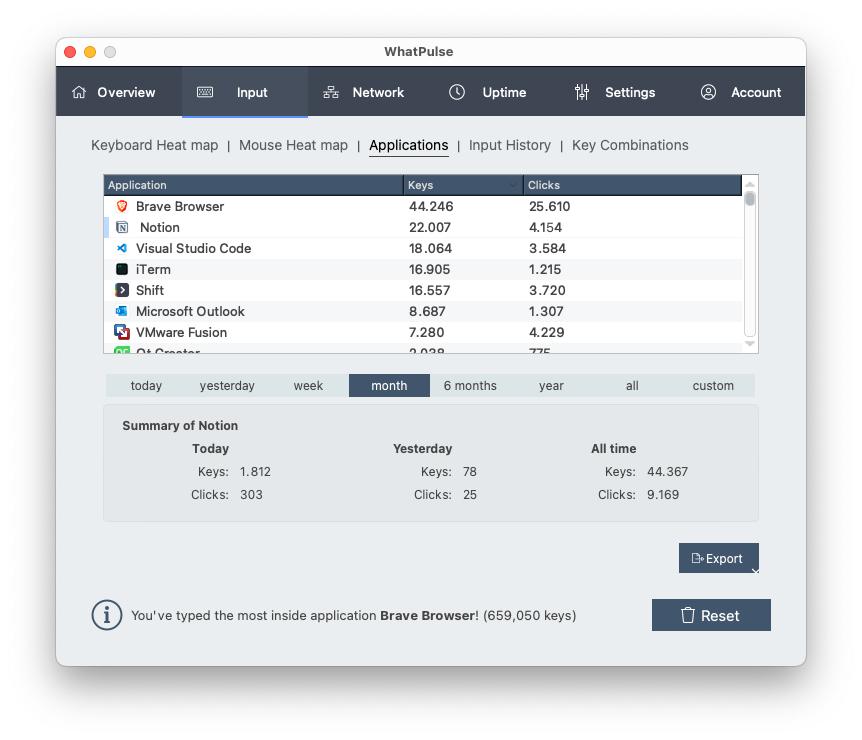
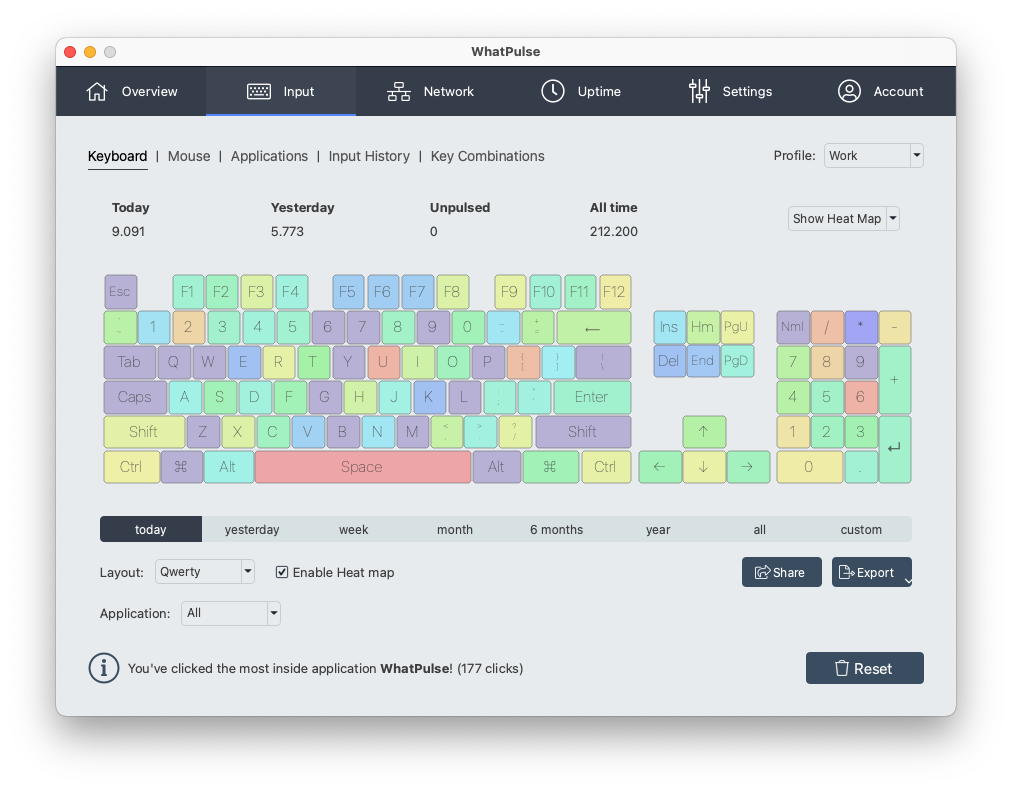
Keystroke Heat maps
Every keystroke tells a story about who you are as a computer user. Are you the strategic gamer with a heavy reliance on WASD keys? Or perhaps a diligent writer whose journey with the backspace key reflects a relentless pursuit of perfection? With WhatPulse, these stories come to life through our keystroke heatmaps. This innovative feature maps out your keyboard usage, vividly highlighting the frequency of each key press. It's not just about tracking; it's about gaining insights into your typing habits and tendencies.
These heatmaps serve as a visual representation of your digital self. By analyzing the patterns, you can gain insights into your typing behavior. For gamers, it might reveal the intensity of in-game commands. For writers or coders, it could indicate areas where efficiency could be improved or ergonomic adjustments could be made. WhatPulse transforms your keystrokes into a canvas of personal habits and styles. Furthermore, it adds an element of fun by allowing you to share these heatmaps with friends. Compare, compete, or simply marvel at the diversity in typing patterns within your circle.
No matter what kind of computer user you are, WhatPulse enables you to boost productivity. Are you ready to bring an end to your procrastination?