Share Stats on Facebook
Our integration with Facebook allows you to share your stats with your friends. You can use this integration to link your Facebook account to your WhatPulse account and set it to post your stats manually or automatically. Everything is configurable; which message & statistics you want to post and how often you would like the website to do so.
To begin, head to the "Social Sharing" tab in the "My WhatPulse" menu. If you have not yet linked your Facebook account to WhatPulse, this page will give you a link that will redirect you to Facebook where you can authorise WhatPulse to post your statistics. This authorization page should look like this:
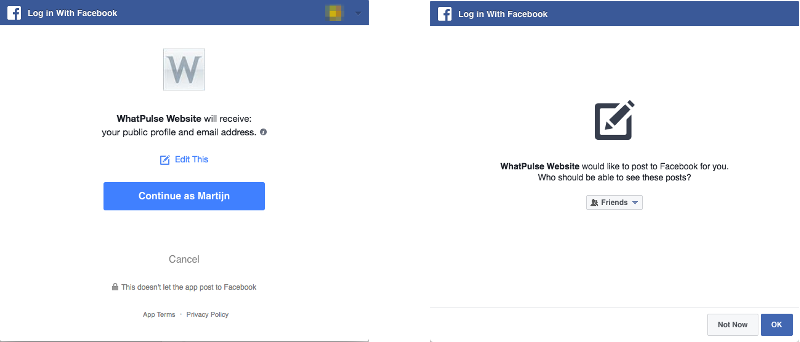
After authorising the WhatPulse Wesbite, you will be redirected to the WhatPulse website to configure your automatic post. The website will use a default message and a default post rate of 7 days. Below is an overview of what you should know about the Facebook preferences.
- "Insert statistic" - This is a select box where you can see a list of available statistics you can insert into your post.
- "Post every X days" - Pretty self-explanatory. ;-)
- "click here to disconnect" - If you want to revoke Facebook access for WhatPulse, use that link. Automatic posts will stop after doing that.
Whenever you change a setting, make sure you press the Save button.
There is also a possibility to manually post your stats to Facebook, by using the "Post to Facebook" button.
Reauthorisation
Facebook requires integrations like this to reauthorise every 2 months and our website allows you to reauthorise every 6 weeks. You can do so on the "Social Sharing" tab. It's as simple as clicking the "Reconnect Facebook" button that appears when it is needed. The website will also remind you via email when you hit the 6 week mark.